SoftwareOn this page, I make available software that I wrote for my own use, or for learning a programming language.
ClipEx clipboard extension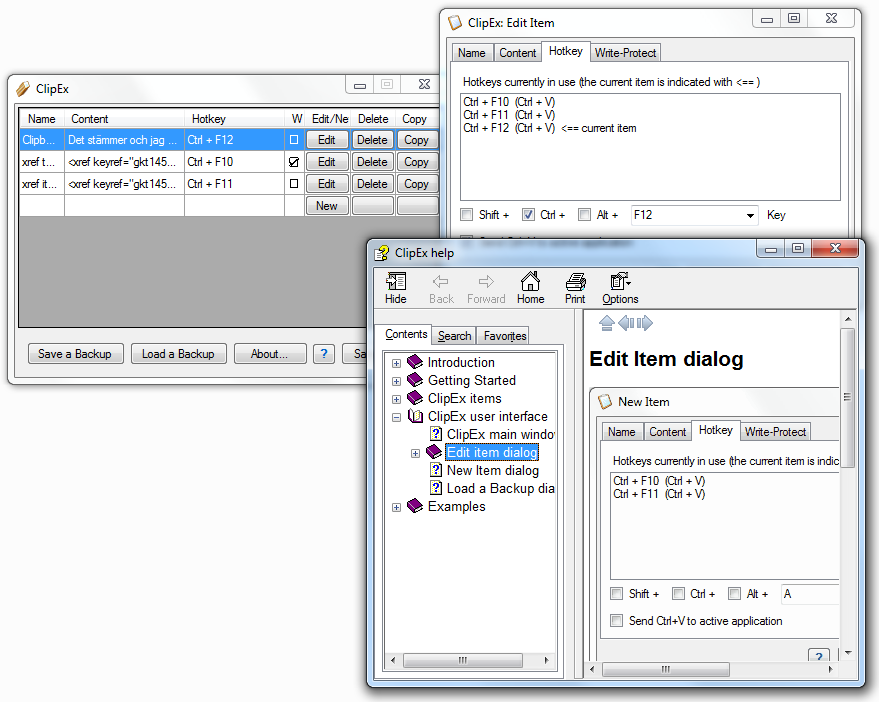
Download the ClipEx help file (zipped, you need to save it to your computer and unzip it locally because Windows for safety reasons blocks all CHM help files downloaded from the Internet) or the ClipEx installer. If you download the installer, the help file is included, and you don't need to download it separately. However, I do recommend that you read the help file first, particularly the disclaimer section and the system requirements. Read also the rest of this web page. I guarantee this softwere to be free from viruses, adware, malware and any malicious security or privacy threats, as long as you downloaded these files directly from savazzi.net. If you have any doubt on whether you are really accessing my site, type "savazzi.net" (without quotes) in the address bar of your browser, then press Enter. This is the only location where I make these files available. Any other locations are unauthorized by me, and of course I cannot guarantee the safety of these files if downloaded from other sources. In short, do not trust any other download location for these files. Even if you do download these files directly from savazzi.net, I strongly suggest that you test the software with all antivirus and internet security software you have available, both before and after installing it, and before running it for the first time. This software runs in the background and reads all keyboard strokes, waiting until one of the registered hotkeys is pressed. It does not store, log or forward any keystrokes, does not access the network for any reason (unless you store the ClipEx configuration file or a ClipEx backup file on a network drive), and does not connect to the Internet to check for updates or for any other reason. However, I recommend you use care if you store sensitive data in ClipEx text items, because this program stores its items in an unencrypted file in the user directory, where malicious software may potentially try to access it. This software is freeware. More information is available in the help file. SitemapWiz offline sitemap generatorOver the years I have used or tested at least a dozen sitemap generators for this web site. This includes freeware, shareware and commercial software. None of them has been fully satisfactory. One of the latest I tried is Sitemap Writer Pro, commercially licensed. I quickly discovered that either the software is not properly documented, or it cannot include PDF files in the sitemap (Google does recommend that PDF files be included in the sitemap). I tried everything I could from adding "application/pdf" to Crawler Settings > Content types to adding "pdf" to Crawler Settings > File extension, but no luck. I can see that Sitemap Writer Pro is listing PDF files in its internal list, but I never found a way to convince it to include these files in the sitemap. I filed a support ticket with Sitemap Writer Pro (I am a registered, paying customer), but so far it seems that the latest version of Sitemap Writer Pro is from 2013, both development and support are unmanned, and the only part of this company that still works is their web shop. Also, Sitemap Writer Pro, like many others, works by crawling an online web site, while I prefer to generate sitemaps on an offline copy of my web site where I do all development. There is indeed one sitemap generator that seems to do everything I need now, and everything I might conceivably need in the future: Microsys Sitemap Generator A1, available in three versions. I found out about it just one day after I solved my problem. The free version might be enough for me in a pinch, although not quite. The Standard version is 49 USD, which is a little too much for me, now that I just wasted money on Sitemap Writer Pro and I just solved my problem by writing my own sitemap generator (see below). The Pro version is 69 USD, and good enough for a large corporation. In the end, I decided to write my own sitemap generator. It took me only one day to get it working and it does everything I need. As such, it is not a "polished" product with a snazzy GUI, but just a console app written in C# and configured via a Json configuration file. Also, it is not a proper crawler and it uses the Windows file system to locate files. When the program starts, it immediately attempts to generate a sitemap and a list of files. This may fail in strange ways if your file structure is different from mine (it most certainly is). Therefore, before running the program, you will be better off by manually editing the configuration file as described below. If you want to move the program to another folder, copy to the latter folder all contents of the SitemapWiz\bin\Release\net6.0 folder. The program uses absolute paths to locate the offline site, so it will be fine anywhere. The program displays a menu of one-key commands, with the following options:
The A typical configuration file is a garbled, unformatted text ("minified" in programmer's parlance). You can make it more intelligible by formatting it properly. For example, Notepad++ has a JSON plugin that does a nice job:
You can see below an example of the beginning of a sitemap produced by SitemapWiz. Note that the comments in the header contain simple file statistics. Note also that the program applies a simple algorithm, based on the file date, to choose priority and change frequency (simply speaking, a file that has been changed recently is given a higher priority and change frequency). SitemapWiz also does other necessary conversions from Windows file system to web URLS, like replacing backslashes with forward slashes and blank spaces in paths with
This zip file contains the whole Visual Studio project, including source and compiled executables, for you to use and modify as you wish - except you cannot sell or rent out the original code or its derivations. I hold the copyright to the source code, but I am granting free use of it for non-commercial purposes. Parts of this software are copyrighted by other persons or entities. Visual Studio is available for free for personal use from Microsoft. |